centos vim 中文乱码
杀死相关进程
nohup和screen 使用
下载指令
- 指令一
- 指令二
查看端口使用情况
- 查看端口使用情况
- 查看端口占用
服务器之间复制文件
查看所有系统服务
替换yum 源
-
进入 yum 源配置目录
cd /etc/yum.repos.d -
备份原 yum 源基础配置文件
mv CentOS-Base.repo CentOS-Base.repo.bak -
切换 yum 基础源至阿里源
wget -O /etc/yum.repos.d/CentOS-Base.repo https://mirrors.aliyun.com/repo/Centos-7.repo -
清空缓存
yum clean all && yum makecache
配置系统代理 这种方式只在当前窗口生效
- 本机代理
- docker 容器代理 (写入到
/etc/profile或/etc/environment文件中)
- 局域网代理
查找并替换
- 查看包含118.190.73.218内容的文件
- 查找完成后进行替换为old_text为new_text
- 查找完成后进行替换为old_text为new_text
- 内容替换 单个文件
unzip 解压乱码
脚本地址
- https://cdn.jsdelivr.net/gh/owl38383/cdn.io@main//shell/clear_linux_cache.sh
- https://cdn.jsdelivr.net/gh/owl38383/cdn.io@main//shell/install_jdk_1.8.sh
- https://cdn.jsdelivr.net/gh/owl38383/cdn.io@main//shell/install_latest_jdk.sh
- https://cdn.jsdelivr.net/gh/owl38383/cdn.io@main/shell/install_latest_nginx.sh
- https://cdn.jsdelivr.net/gh/owl38383/cdn.io@main/shell/install_latest_nodejs.sh
- https://cdn.jsdelivr.net/gh/owl38383/cdn.io@main/shell/port_script.sh
- https://cdn.jsdelivr.net/gh/owl38383/cdn.io@main/shell/start.sh
- https://cdn.jsdelivr.net/gh/owl38383/cdn.io@main/shell/stop.sh
- https://cdn.jsdelivr.net/gh/owl38383/cdn.io@main/shell/switch_to_aliyun_yum.sh
- https://cdn.jsdelivr.net/gh/owl38383/cdn.io@main/shell/uninstall_docker_centos.sh
- https://cdn.jsdelivr.net/gh/owl38383/cdn.io@main/shell/uninstall_docker_debian.sh
- https://cdn.jsdelivr.net/gh/owl38383/cdn.io@main/shell/upgrade_python_to_2.7.8.sh
-lkhg.png)
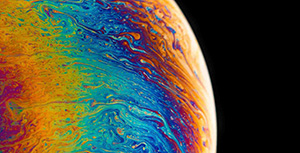


评论区