软件指令
[!INFO] 宝塔 bt
自建服务多合一键安装
mack-a 八合一共存脚本,支持多内核安装 | vasma (面板命令)
wget -P /root -N --no-check-certificate "https://raw.githubusercontent.com/mack-a/v2ray-agent/master/install.sh" && chmod 700 /root/install.sh && /root/install.sh
source <(curl -sL https://multi.netlify.app/v2ray.sh) --zh
source <(curl -sL https://multi.netlify.app/v2ray.sh) --remove
bash <(curl -s -L https://git.io/v2ray.sh)
安装v2ray
curl https://install.direct/go.sh | bash
docker run --name app_host -v ~/shared:/app/shared -p 3000:8686 -d tinyc/app-host:lastest
wget -N https://gitlab.com/rwkgyg/x-ui-yg/raw/main/install.sh && bash install.sh
bash <(curl -Ls https://raw.githubusercontent.com/FranzKafkaYu/x-ui/master/install.sh)
bash <(curl -sSL https://ghproxy.com/https://raw.githubusercontent.com/shidahuilang/SS-SSR-TG-iptables-bt/main/sh/DD.sh)
wget -N --no-check-certificate https://gitlab.com/rwkgyg/CFwarp/raw/main/CFwarp.sh && bash CFwarp.sh
bash <(curl -L -s https://gitlab.com/rwkgyg/acme-script/raw/main/acme.sh)
加速仓库
https://ghproxy.com/https://github.com/qinhua/halo-theme-joe2.0.git
https://ghproxy.homeboyc.cn/
hysteria2 搭建
wget -N --no-check-certificate https://raw.githubusercontent.com/amcteams/hysteria-install/main/hy2/hysteria.sh && bash hysteria.sh
# 内核下载放v2rayN code 下
https://github.com/apernet/hysteria/releases-lkhg.png)
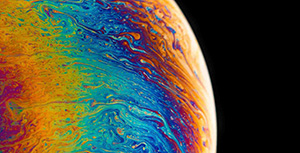


评论区